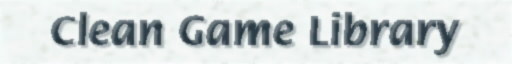
|
|
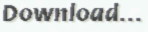 If you want to start writing games in Clean, follow the 7 steps below. If you only want to try the games, download them below. Before you start, check if your system meets the following requirements: you will need a (fast) PC with Windows 9x and about 75 Mb of free disk space to install and compile everything.
Step 1 - License Conditions
Step 2 - Start downloading
Step 3 - Register
Step 4 - Unpack
Step 5 - Install Tile Studio
Step 6 - Install Clean
Step 7 - Install DirectX
|
Clean Game Library
About News Download Games Tutorial FAQ Support
Maintained by
Mike Wiering,
last update:
March 25, 2006